
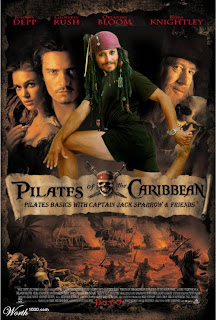


Recently I took a few photos at a friends wedding and considered how I could make an imaginative present out of them. Even without an expensive photo manipulation program such as Adobe Photoshop, there is quite a bit of ingenuity and even mischief that one can get up to.
Have a look, if you, like me, own a Canon scanner, because it comes with quite a competent program called ArcSoft Photo Studio 5, and if you’ve ever bought a printer, you will know it has oodles of software that accompanies it. My favourite photoviewer and smalltime editer, I must add, still remains FastStone which can be downloaded for free from www.faststone.org.
My digital camera came with a free photo stitcher, that makes panorama photographs right up to 360°C. You tell the stitcher which photographs are meant to fit together and in what order and it makes an admirable attempt at putting a panorama of these photos together for you.
Imagine you’re standing at the Victoria Falls and, turning on your own axis, taking photos as you go. Then your computer stitcher recreates the view all round when you get home and you can enjoy it and even share it with people who have never been there. Of course, you have to remember to take neat, slightly overlapping photographs while out sightseeing. At weddings, it can be used to create a group shot of all the guests, which would otherwise never fit on one photograph.
A fellow blogger introduced me to a fun site to add a bit of class (or tongue in cheek) to photographs. The site allows you to create custom motivational posters with your own images and quotes. The outcome, which you can download, look exactly like those awe-inspiring posters you see in your managers office with quotes such as “Persistence” or “Aspirations” written underneath a stunning picture of a super trim rock climber hanging off a cliff by a fingernail. Now just close your eyes and imagine what quote you could put beneath one of your photographs and surf to www.mobuck.com to create your very own inspirational poster. For $1, you can download a high resolution image, hence the website’s name.
This made me curious and I browsed around for similar sights and found www.magmypic.com which specialises in fake magazine covers which allow you to insert a picture of your choice. With fake covers ranging from National Geographic to GQ, there is something for every occasion, be it to build a fun birthday card for a friend or to create an avatar (which, in digital speak, is the graphical representation of a user) for your facebook account. Just remember to choose an upright (portrait orientated) photograph of medium size.
So inspired was I that I carried on looking for unique ideas and found a website that had me totally bowled over. It must be one of the most creative websites out there and it’s called www.worth1000.com . It specialises in image manipulation. Every other day the site posts a contest topic, for example ‘Animal Geeks’, and invites registered users to post their manipulated and themed images. If they win, accolades follow. The best part is that the gallery of past contests is available for viewing and is mind blowing.
If you want to see a blow by blow account of how a very average model is made to look like a million bucks with nothing but makeup and photo manipulation, visit www.youtube.com and enter the words “Model Evolution with Make Up and Photoshop” into the search criteria. The video which comes up, will once and for all reveal to you how “airbrushed” our beauties of today have become and especially your teenage daughter will feel better for having seen this.
I hasten to add that my avatar (with me holding a computer chip in front of my left eye) which accompanies this article saw me in the accomplished hands of make up artist cum photographer Karen Edwards and is “only” colour manipulated. Needless to say, I was amazed at how a Geek like me can look so glamorous.
Inspired by what is possible with the right amount of imagination and dexterity, I became mischievous and decided to do some imitating on www.witness.co.za . If you are a frequent visitor to the site you will know that one is able to view past and present “front page Witness” pages, and it’s one of these I nabbed by right clicking over it and saying “Save Picture As” and squirrelling it away on my computer.
I opened my photo manipulation program. A free program called GIMP (GNU Image Manipulation Program) is available from www.gimp.org. GNU is a computer operating system composed entirely of free software, in case you were thinking wildebeest. GIMP is, as yet, inferior to Adobe Photoshop, I hasten to add.
Back to the mischief: I hacked and slashed the front page of the Witness into shape and superimposed my married friends into the front page photo and sneakily erased the headlines out to be replaced with a personal message.
All this done, I now wanted to make a sweet slide show with musical accompaniment which my friends would be able to watch on TV via the DVD player.
Enter Nero Vision Express. This is yet another program which is shipped free, this time with nearly every new CD/DVD burner sold. The latest version is Nero 7, but I will briefly explain how to use the more common Nero 6 version to create a slide show of all the pictures I had created using my ideas mentioned earlier.
If you open Nero (which is the software often used to burn data onto CD’s and DVD’s, there is an application called NeroVision Express in the top left part of the window. Inside here you can create your own project which can consist of a photographic slide show, or a movie or both together.
Initially, I was confused by what the difference between a project and a slide show is. Eventually I understood that a project can consist of several slide shows. The confusing part was that the program doesn’t ask you for a project name straight away, but wants the slide show name in the first step of the wizard. So I named the Project “The Wedding” and the first of 7 slide shows “The ceremony”.
To create a new Slide show, click in the top right window and “Create New Group”, then “Browse and Add to Project” the photographs you want. I recommend resizing very large photographs beforehand, so that Nero doesn’t struggle too much. I discovered that one slide show cannot contain more than 99 photos. A song or two can be added to play during the slide show. It’s fun to add “photo transition” effects or apply a random one so have the photos morph nicely from one to the next. This “Group” you’ve now created becomes a “slide show” when you click on ‘Next’. More slide shows can be added in the same way as before. Once all the photos have been added, you are wizarded onto the DVD menu creator, which allows you to use a template to make a neat DVD menu which will eventually respond to your remote control input. You then get ushered to burn the creation after which you can view it on your DVD player connected to the TV.
What a lovely gift. Visit www.tucows.co.za or www.download.com if you want to search for other free or shareware software that do similar things.
This story and other articles can be viewed on the geeks weblog at http://witnessgeek.blogspot.com/ and you can email her on geek@witness.co.za .
2 comments:
Upload photographs to http://www.FotoTrix.com and play!
Hi Andrea. Nice article. I'll have to pinch a couple of the sites you mention for my column.
Post a Comment